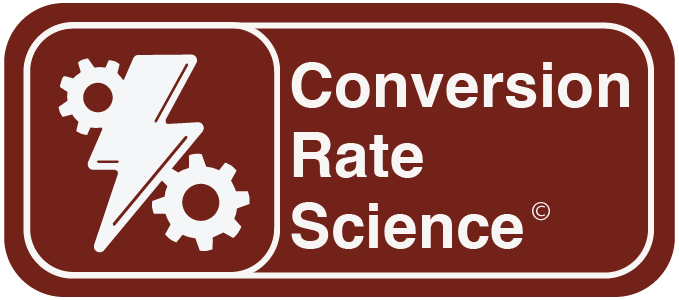Key Areas and Common Challenges
When optimizing an e-commerce site for Conversion Rate Optimization (CRO), focusing on specific, high-impact areas can significantly improve user experience and conversion rates. The goal is to create an efficient, seamless shopping journey that converts more visitors into customers. Below, we dive deeper into the critical areas of optimization, common challenges businesses face, and practical solutions. I’ll also reference other helpful blog articles to provide further reading and insights on each topic.Critical Components to Optimize
1. Homepage: Your Digital Storefront
Your homepage often forms the first impression of your brand. It needs to grab attention and guide users quickly toward the products they are interested in.- Clear Messaging: Use concise, compelling headlines and subheadings to communicate your value proposition immediately.
- Fast Load Times: Slow load times can significantly increase bounce rates. Your homepage should load in under 2 seconds. Learn more about site speed best practices in my article “The Speed Factor: How Load Time Impacts CRO”.
- Intuitive Navigation: Simplify your site structure so users can find product categories and promotions easily. Ensure you feature a prominent search bar with filters to guide users efficiently.
———
2. Product Pages: Where Conversions Happen
Product pages are where users make the decision to purchase. Optimize them by focusing on clarity, visual appeal, and trust-building elements.- High-Quality Images and Videos: Use images with zoom features, multiple angles, and even 360-degree views to bridge the physical gap of online shopping. Videos that demonstrate product features can also drive conversions.
- SEO-Friendly Product Descriptions: Balance informative, benefit-driven copy with SEO best practices. Include relevant keywords, headers, and alt tags for images to enhance search visibility.
- Customer Reviews and Ratings: Social proof is crucial. In my article “Leveraging Social Proof in CRO”, I discuss how to use reviews, testimonials, and ratings to build trust and boost conversions.
———
3. Checkout Process: Simplify for Success
A complex checkout process is one of the biggest causes of cart abandonment. The goal is to make purchasing as easy as possible.- Streamlined Checkout: Minimize form fields, allow guest checkout, and display shipping costs upfront to avoid surprises. Consider one-click checkout options to reduce friction.
- Trust Signals: Use SSL certificates, secure payment icons, and return policies to reassure customers. Clear information about shipping and return policies reduces anxiety and increases trust.
———
4. Mobile Optimization: Don’t Miss Out on Mobile Commerce
As mobile shopping grows, businesses that ignore mobile optimization lose out on a significant portion of their potential revenue.- Responsive Design: Ensure your site is fully optimized for mobile devices, offering seamless experiences across all screen sizes.
- Mobile-Specific Checkout Features: Simplify mobile checkout by integrating mobile wallets (Apple Pay, Google Pay) and auto-fill capabilities for faster payments.
———
5. Site Speed: Faster is Always Better
Google recommends a page load time of under 2 seconds for e-commerce sites. The faster your site, the lower your bounce rate and the higher your conversion rate.- Image Optimization: Compress images and use lazy loading to reduce page weight without compromising quality.
- Content Delivery Network (CDN): Use a CDN to distribute your content globally, reducing load times for users across different locations.
———
6. Search Engine Optimization (SEO): Visibility is Key
SEO helps drive organic traffic to your e-commerce site. By optimizing on-page elements, you can increase visibility in search engine results.- On-Page SEO: Optimize product titles, descriptions, meta tags, and image alt texts for relevant keywords.
- Structured Data: Implement schema markup to improve search visibility and enable rich snippets for product reviews, pricing, and availability.
———
7. Category Pages: Guide Users Effectively
Well-organized category pages help users find what they are looking for without frustration.- Clear Organization: Use logical categories, subcategories, and filters (e.g., size, color, price) to make products easier to browse.
- Pagination or Infinite Scroll: Avoid overwhelming users by loading content gradually through pagination or infinite scrolling.
———
8. Security and Privacy: Build Customer Trust
Security is non-negotiable in e-commerce. If customers don’t feel their data is safe, they won’t convert.- SSL Encryption: Protect customer data with SSL certificates and make sure your site displays “secure” in the browser.
- Privacy Compliance: Stay up-to-date with data regulations like GDPR and CCPA. Transparency about how customer data is collected and used is critical to building trust.
9. Search Functionality: Help Users Find What They Need
Advanced search functionality allows users to find products faster, boosting user experience and conversions.- Predictive Search and Filters: Include features like predictive text and filtering options to improve the search experience.
- Product Recommendations: Use AI-powered product recommendations to suggest complementary or alternative products based on user behavior.
———
10. Customer Support Features: Instant Help, Instant Conversions
Effective customer support can be the difference between a lost sale and a happy customer.- Live Chat: Offer live chat for real-time assistance during the browsing and checkout process.
- FAQ Pages: Answer common questions about products, shipping, and returns to reduce customer uncertainties.
Common Optimization Challenges
While focusing on these critical components, businesses often face challenges such as:- Slow Page Load Times: Unoptimized images, excessive scripts, and poor hosting can slow down your site.
- Poor Mobile Optimization: Neglecting mobile-first design results in lost sales.
- Complex Checkout Process: Streamline checkout processes to reduce abandonment.
- Lack of High-Quality Product Information: Provide rich content like detailed descriptions, multiple images, and customer reviews.
- Ineffective Search and Navigation: Ensure your search and navigation are intuitive and efficient.
- High Cart Abandonment Rates: Use exit-intent popups and cart abandonment emails to recapture lost sales.
- Failure to Implement Personalization: Personalized product recommendations and targeted offers can drive engagement and loyalty.
Additional Considerations for Long-Term Success
- Continuous Testing and Optimization: Use A/B testing and heatmaps to continuously optimize your e-commerce site based on user behavior.
- Accessibility and Neurodiversity: Ensure your site is accessible for all users, including those with disabilities. Simplicity, clear layouts, and predictable navigation patterns help accommodate neurodiverse users.
- Scalability and Performance: As your site grows, invest in infrastructure that can handle increased traffic and product listings.
- Legal Compliance: Stay compliant with privacy regulations like GDPR and CCPA.
- Post-Purchase Experience: Automated follow-up emails, easy return processes, and personalized recommendations enhance customer retention.
Conclusion: Optimize for Success
Optimizing your e-commerce site involves a holistic approach, including design, user experience, SEO, and mobile responsiveness. By focusing on these key areas, addressing common challenges, and implementing a continuous testing mindset, you can boost conversions, improve customer satisfaction, and achieve long-term growth.
Estimated Time of Release
Day(s)
:
Hour(s)
:
Minute(s)
:
Second(s)
Learn More About CRO
How Should I Proritize My AB Test Ideas?
Conversion Rate Optimization (CRO) is a game of strategy. With countless opportunities to test and...
How to Calculate Incremental Revenue from an A/B Test: A Comprehensive Guide
Introduction Calculating estimated incremental revenue from an A/B test is essential for...
Master the Customer Journey Map: Your Path to Better Conversions
Have you ever tried to take a trip without a map? Navigating the world of websites can feel the...