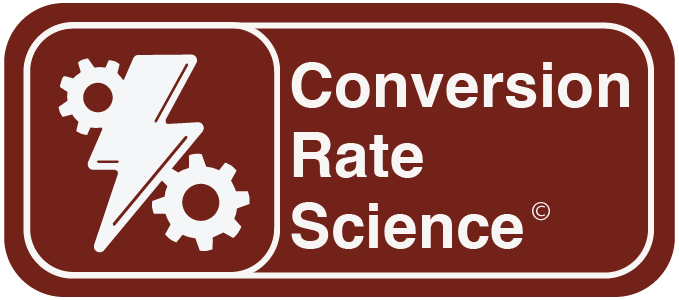What Is Data Visualization?
At its core, data visualization is the graphical representation of data. This could be in the form of charts, graphs, maps, or infographics that make it easier to spot trends, patterns, and outliers. But in a CRO context, it’s about more than just showing data—it’s about understanding how to increase conversions by interpreting these visuals and making data-driven decisions.
Why Data Visualization Matters for CRO
Data tells a story, and the better you are at visualizing it, the more likely you are to spot opportunities for optimization. Whether it’s identifying drop-off points in a funnel or seeing where user engagement spikes, visualized data helps CRO professionals quickly focus on areas that matter most.
But it’s not just about the aesthetics—effective data visualization helps teams align on strategy, improves communication with stakeholders, and keeps everyone focused on the same goals.
The Power of Data Visualization in CRO
To fully understand how visualization contributes to CRO, let’s explore key areas:
- Highlighting User Behavior: Behavioral data is at the heart of CRO. Visualizations can show you where users spend the most time, where they bounce off a page, and which buttons they click. With heatmaps, you can see where visitors engage most, revealing opportunities to tweak designs or change CTAs for higher conversions.
- Pinpointing Bottlenecks in User Journeys: By plotting out the entire customer journey in a visual format, you can easily see where users drop off. Funnel visualizations are particularly useful in CRO, helping you understand which stages of the buying process lose the most users and why.
- Tracking Performance Over Time: Performance tracking is vital in CRO. Data visualization tools like line graphs and bar charts allow you to see how your experiments are performing over time. By visualizing A/B test results, you can quickly compare variations and determine which is more successful.
- Discovering Trends and Opportunities: Data visualization can help you see trends that aren’t immediately obvious in raw data. For instance, a scatter plot might reveal a correlation between the time of day and conversion rates, helping you adjust your strategy.
Types of graphs and their uses
click image to expand
Common Visualization Tools Used in CRO
When it comes to CRO, choosing the right tool for data visualization is key. Here are some common ones that CRO professionals use to understand and improve user experiences:
- Heatmaps: A heatmap shows you where users click, scroll, and spend the most time on a page. This is invaluable for understanding user behavior and identifying opportunities to optimize.
- Funnel Charts: A funnel chart displays the flow of users through different stages of a process, making it easy to see where most users drop off. This is crucial for understanding conversion funnels and making adjustments to improve conversion rates.
- Session Replays: While not technically a chart, session replays are a visual tool that lets you watch recordings of real users interacting with your site. By viewing these replays, you can catch pain points and friction that may not be visible in quantitative data alone.
- A/B Testing Visualizations: Most CRO professionals run A/B tests, but without visualizing the results, it’s hard to make sense of what’s working. By using bar graphs or line charts to compare different test variations, you can see at a glance which version is driving better performance.

How to Avoid Pitfalls in Data Visualization for CRO
While data visualization is powerful, it can also lead to misinterpretations if not done correctly. Here are some common mistakes to avoid:
- Overcomplicating the Visuals: More is not always better. Stick to simple, clean visuals that convey the message clearly.
- Ignoring the Audience: When presenting to stakeholders, remember that not everyone understands data the same way. Make sure your visualizations are accessible and easy to interpret.
- Correlation vs. Causation: Be cautious when interpreting trends. Just because two things correlate doesn’t mean one causes the other. Always dig deeper into the data before jumping to conclusions.
Scatter plot representations of correlation types

In data analysis, it’s easy to spot patterns and assume one event causes another—but that’s often a trap. Correlation means two variables move together (like seeing umbrellas on rainy days), but causation proves one directly causes the other (rain causes people to carry umbrellas, not the other way around).
For business leaders, mistaking correlation for causation can lead to misguided strategies. Imagine seeing a spike in website traffic alongside increased sales. It’s tempting to assume traffic alone is driving revenue, but it might be a well-timed promotion that’s causing both. If you invest heavily in boosting traffic without considering the promotion’s role, you may miss the true driver of success. Always dig deeper to uncover the real causes behind your results, ensuring your strategies directly impact your bottom line.
Exercise: Apply Data Visualization in Your CRO Work
To truly understand the power of data visualization, try this exercise:
- Identify a Key CRO Metric: Choose a conversion metric you want to improve, such as bounce rate, time on site, or cart abandonment rate.
- Visualize User Behavior: Use a heatmap tool (like Hotjar or Crazy Egg) to track user clicks and scrolling behavior on your website. Identify areas where users spend the most time or click frequently.
- Create a Funnel Chart: Using Google Analytics or a similar tool, visualize the steps users take from landing on your site to completing a conversion. Look for drop-off points and analyze why users might be abandoning the process.
- Run a Test and Visualize Results: Set up an A/B test to try a variation of a key element (like your CTA or form layout). Use a line graph or bar chart to compare how the variations perform over time.
By following these steps, you’ll be able to identify areas of improvement and take actionable steps to enhance conversions through data visualization.
Conclusion: Turn Data Into Action with Visualization
Data visualization is an essential tool in CRO. It transforms raw data into stories that guide decision-making and helps you see opportunities you might otherwise miss. By leveraging visual tools like heatmaps, funnel charts, and A/B testing graphs, you can improve your site’s performance and drive higher conversion rates.
Learn More About CRO
How Should I Proritize My AB Test Ideas?
Conversion Rate Optimization (CRO) is a game of strategy. With countless opportunities to test and...
How to Calculate Incremental Revenue from an A/B Test: A Comprehensive Guide
Introduction Calculating estimated incremental revenue from an A/B test is essential for...
Master the Customer Journey Map: Your Path to Better Conversions
Have you ever tried to take a trip without a map? Navigating the world of websites can feel the...